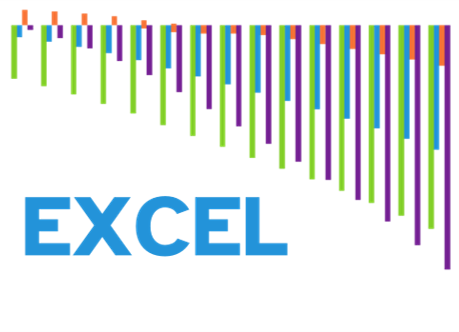
Disaggregated data – data that are broken down by population subgroups – are essential for monitoring inequalities in health. They offer important insights into the health experience of subgroups that are masked by national (or overall) averages. In this practical course, students will learn the main steps and considerations for preparing and reporting disaggregated data using Microsoft Excel, including how to prepare datasets for the analysis of health inequalities using the WHO Health Equity Assessment Toolkit (HEAT Plus) software application.
Idioma: English
Health topic
Información del curso
Overview: Disaggregated data refer to data that are broken down by population subgroups, defined by demographic, socioeconomic or geographic criteria. These subgroups serve as the basis of comparison for health inequality analysis. Disaggregated data offer important insights into the health experience of subgroups that are often masked by national (or overall) averages. These data can come from a range of sources, including household surveys and administrative data. Statistical software programmes are useful to facilitate the preparation, analysis and reporting of disaggregated data.
The aim of this course is to provide learners with a practical guide to the preparation of disaggregated datasets using Microsoft Excel. These datasets can then be analysed using the WHO Health Equity Assessment Toolkit (HEAT Plus) software application. The course introduces learners to a set of formulas and processes in Excel for disaggregated data preparation and reporting, demonstrated through examples using sample datasets. The target audience is monitoring and evaluation officers, data analysts and other technical officers with an interest in data analysis. The course may also be of interest to students and researchers.
Course duration: Approximately 2 hours
Certificates: A Certificate of Achievement will be available to participants who score at least 80% of the total points available in the final assessment. Participants who receive a Certificate of Achievement can also download an Open Badge for this course. Click here to learn how.
Lo que aprenderá
- Understand the use of disaggregated data in health inequality monitoring
- Use key Excel formulas to prepare disaggregated datasets
- Produce estimates of health indicators disaggregated by a variety of inequality dimensions
- Produce graphs in Excel that visualise disaggregated data using good reporting practices
- Prepare datasets for use in the WHO Health Equity Assessment Toolkit (HEAT Plus)
Contenido del curso
Introduction:
This introduction module gives a brief overview of disaggregated data and their use in health inequality monitoring, introduces Microsoft Excel and sets the scene for the skills learners can expect to gain from the course.Module 1: Preparing disaggregated datasets – part 1:
Module 1 covers basic steps for preparing disaggregated datasets in Excel. By the end of the module, you will be able to calculate disaggregated estimates for population subgroups; join information from different datasets; and manage errors in formulas.Module 2: Preparing disaggregated datasets – part 2 :
Module 2 covers more advanced steps for preparing disaggregated datasets in Excel. By the end of this module, you will be able to aggregate data to categorise population subgroups; use relative and absolute cell references in formulas; and combine datasets, including merging data based on multiple conditions.Module 3: Creating graphs :
Module 3 covers an overview of presenting disaggregated data in graphs in Excel. By the end of this module, you will be able to visualise disaggregated data in bar graphs and Equiplots (horizontal circle graphs), applying good visualisation practices.Module 4: Formatting disaggregated data for use in HEAT Plus:
Module 4 covers the steps to format a dataset with disaggregated data for its use and exploration with the Health Equity Assessment Toolkit (HEAT Plus) software. By the end of this module, you will be able to identify the key columns necessary for HEAT Plus and construct them, if missing; combine disaggregated data with data from other tables; and perform relevant quality checks.Final Assessment
Matricularme en este curso
Requisitos para el certificado
- Obtenga un certificado de estudios al obtener más del 80% del número máximo de puntos de todos los trabajos evaluados.
- Obtenga una insignia digitale abierta al completar el curso.