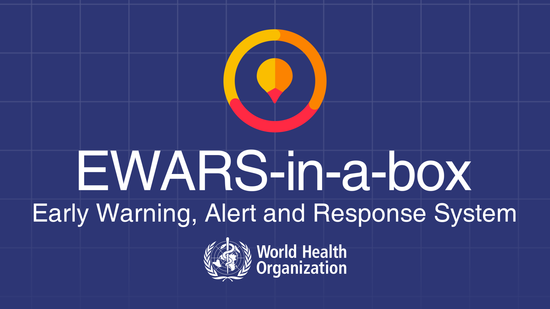
EWARS in a box, WHO's electronic early warning, alert, and response system in emergencies, helps detect disease outbreaks early in emergency, fragile, conflict and vulnerable settings. It supports real-time mobile reporting from the most difficult and remote field settings with or without reliable internet or electricity. The web interface helps local epidemiologists and surveillance officers with interactive alert management, data analysis and visualization. The 16 multilingual online training package provides epidemiologists, surveillance officers and emergency responders with a comprehensive overview of establishing EWARS in a box in the field with the key features and functionalities of the tool.
Please note: These materials were launched on 09/12/2022
Idioma: English
EWARS, Intermediate (Intermediaire)
Informações do curso
Please note that for each episode subtitles in Spanish and French are available. Portuguese subtitles for all episodes will be available soon.
Overview:
Welcome to the EWARS in a box, OpenWHO online training package. EWARS in a box online training supports epidemiologists, surveillance officers and frontline responders in emergency settings to detect disease outbreaks early and respond rapidly. This course is a compilation of 16 short videos narrated in English with French, Spanish and Portuguese subtitles. Each episode runs approximately 10 minutes. The self-paced online course covers all key aspects of establishing EWARS in a box, electronic early warning, alert and system in an emergency setting. It provides step-by-step instructions, real-life scenarios and examples facilitating adult learning. Real-time electronic data collection, interactive alert management, data analysis, visualization and data dissemination are key areas covered in the course. They not only help early warning but disease outbreak response as well. Dedicated episodes will demonstrate how responders in context with no reliable internet connection can establish EWARS in a box with SMS reporting and Stand-alone applications.
Course duration:
approximately 3 hours.
Certificates:
- A certificate of Confirmation of Participation is offered at the end of the course to participants who completed at least 70% of the course material.
- The online assessment at the end of the course assesses the skills gained during the training.
- A Record of Achievement certificate will be awarded to the participants who score at least 80% on the final assessment. Participants eligible for Record of Achievement can also download an Open Badge for this course.
O que você vai aprender
- Plan establishment of an electronic early warning system for an emergency setting;
- Set up an EWARS in a box account for an emergency context with the Global EWARS team, receive field training and support for implementation, and set up EWARS in a box SMS reporting and Stand-alone applications for environments with unreliable internet;
- Create electronic reporting forms and set up reporting from various locations;
- Set up alert thresholds for priority diseases/events to trigger alerts, based on the epidemiological profile of your context and perform systematic and interactive real-time alert management with the field, surveillance office and laboratory;
- Set up reporting for outbreaks and connect case-based data with data analysis and visualisation, GIS mapping with plots, and notebook functions;
- Develop dashboards, EWARS websites, and automated bulletins for effective data dissemination internally and externally; and
- Review key performance indicators of early warning, alert and response using M&E auditor.
Conteúdo do curso
Prologue:
Introduction to the courseEpisode 1: Introduction
Episode 2: Getting Started:
Setting up an EWARS in a box account for your emergency context, recovering a forgotten password and checking your profile after successfully logging in.Episode 3: Reporting Locations:
Setting up reporting locations relevant to your emergency setting.Episode 4: Creating Electronic Reporting Forms:
Creating electronic reporting forms in EWARS in a box.Episode 5: Alarms, Alert Thresholds and Alerts:
Setting up alarms for priority diseases, based on the epidemiological profile of your context.Episode 6: Alert Management :
Verifying an alert, characterising its risk and determining its outcome as part of the Early Warning and Response system.Episode 7: Data Management:
Managing the data received from various EWARS users in the field.Episode 8: Data Visualisation Part 1 – Indicators and Widgets:
Organising data that has been collected via reporting forms and learning how to use widgets to visualise it.Episode 9: Data visualisation Part 2 - Plot and Mapping:
Analysing data in EWARS with the plot feature and GIS mapping.Episode 10: M&E Auditor and Outbreaks:
Using EWARS to review key performance indicators in your context.Episode 11: Developing EWARS Dashboards:
Developing dashboards in the EWARS system.Episode 12: Creating an EWARS in a box Website:
Creating an EWARS in a Box website in order to easily share information with external stakeholders.Episode 13: Publishing Bulletins:
Configuring EWARS in a box automated bulletins for your emergency context.Episode 14: SMS Reporting and Teams:
Setting up EWARS SMS Reporting in environments where there is unreliable internet.Episode 15: EWARS in a box Mobile Reporting:
How to become an EWARS in a Box mobile reporting user and report using the EWARS mobile application.Episode 16: EWARS Stand-Alone:
Setting up an EWARS Stand-Alone system for offline reporting in contexts where reliable internet connectivity is unavailable.Final Assessment:
Final assessment to test your knowledge of EWARS in a box.
Inscrever-me neste curso
Requisitos de certificado
- Ganhe um registro de conquista ao ganhar mais de 80% do número máximo de pontos de todas as tarefas com nota.
- Ganhe uma certificação de participação realizando, pelo menos, 70% do material do curso.
- Ganhe um Open Badge ao concluir o curso.